

Temperature monitoring in Homeseer with Dallas 1 Wire -
Ok so finally we have our 1 Wire devices talking to the USB adapter, talking to XAP, Talking via the Hub to the XAP homeseer plugin.
We have accepted all the found devices -
And those virtual devices can be used on your HSTouch designer -
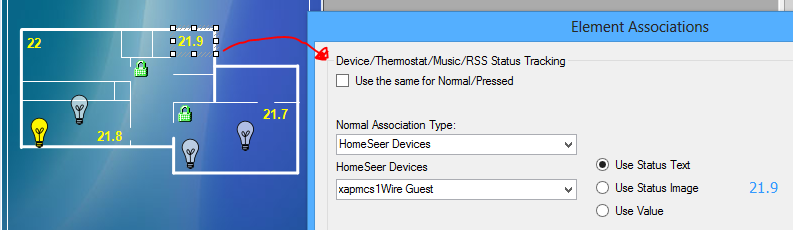
Or tell the family how cold it is outside every morning with a “Talking Temperature” event, which uses variable substitution to read out the temperature to everyone:


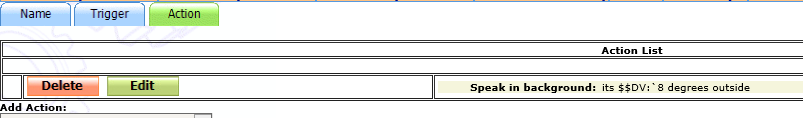
The “housecode” (see red box around status screen above) for my 1-
The speech command can talk the value or string of a virtual device if you specify
$$DV for device value or $$DS for device string. For one-
So for the speaker client to “talk” the temperature of my outside temperature sensor you enter this exact text into the “text to speak” box:
its $$DV:`8 degrees outside

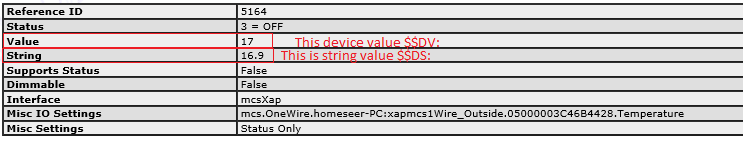
If you double click on any virtual device in the “status” page, you can bring up its properties and look at its “status”, “Value” and “String” values. This can be referenced in scripts, shown as text on a mobile device etc.
The Homeseer speaker client can “talk” the value or string through string substitution.